Facebook ads cost is likely the first thing on your mind when you think about growing your business online. You might be sitting in your office in Trichy, or perhaps a shop in Madurai, wondering if you can actually compete with the big brands.
I hear this question almost daily from my clients across Tamil Nadu: “Do I really need a massive budget to get results?”
The short answer is no. You do not need lakhs of rupees. In fact, for many local businesses in our state, starting with a humble budget of ₹200 per day is not just possible—it is a smart way to test the waters without burning your hands.
This article is not a lecture. Think of this as a one-on-one conversation between you and me. I will walk you through exactly how the Facebook ad auction works, why Tamil Nadu offers a unique advantage for lower costs, and specifically how to set up a campaign that brings you phone calls and leads for just ₹200 a day.
The Truth About Facebook Ads Cost in 2025
According to upGrowth’s 2025/2026 guide, typical Facebook Ads costs in India fall in these ranges: ₹0.51–₹2.26 per click (CPC) and ₹9–₹10 per 1,000 impressions (CPM). It also includes benchmarks for other metrics like cost per lead (CPL), video views, and app installs, showing that ad costs vary by industry and campaign goals. The guide explains that cost depends heavily on factors such as targeting precision, competition, ad quality, and campaign objective — highlighting that ad pricing comes from an auction system rather than fixed fees.
Before we build your campaign, you need to understand what you are paying for. Facebook advertising is an auction. You are bidding against other advertisers for a spot in your customer’s News Feed or Instagram Reels.
The cost is not fixed. It changes based on the time of day, the quality of your image or video, and how many other people want to reach the same audience.
Key Metrics You Must Know
According to Superads.ai’s India Facebook Ads CPC benchmark report, the median CPC in India between Nov 2024 and Nov 2025 averaged US$0.18, with highs around $0.27 and lows near $0.095, indicating significant month-to-month volatility. India’s CPC remained over 80% cheaper than global benchmarks (global median ~$1.13). The data—derived from over $3 billion in aggregated ad spend—shows CPC typically peaks in Q3 and drops sharply in Q4, making it a reliable baseline for understanding Facebook advertising cost trends in India.
You cannot improve what you do not measure. Here are the terms we will use:
- CPM (Cost Per Mille): This is the cost for 1,000 impressions (views). If your ad is shown to 1,000 people and you spent ₹100, your CPM is ₹100.
- CPC (Cost Per Click): The amount you pay when someone actually clicks on your ad.
- CPL (Cost Per Lead): The most important number. This is how much you spend to get one customer’s name and phone number.
Average Costs in India vs. Tamil Nadu
Here is a breakdown based on recent 2024-2025 trends. While national averages are higher, our regional costs in Tamil Nadu (especially outside Chennai) are often lower because there is slightly less competition for local-language ads.
| Metric | India Average (National) | Tamil Nadu (Estimated Average) |
|---|---|---|
| CPM | ₹150 – ₹300 | ₹80 – ₹180 |
| CPC | ₹15 – ₹40 | ₹5 – ₹20 |
| CPL (Service Business) | ₹150 – ₹500 | ₹40 – ₹150 |
| CPL (Real Estate/High Ticket) | ₹300 – ₹800+ | ₹150 – ₹400 |
My Insight: If you run ads in English targeting everyone in India, you will pay the higher national average. If you run ads in Tamil targeting specific districts like Salem or Tirunelveli, your costs will drop significantly.
Why Tamil Nadu Businesses Have a “Low Cost” Advantage

I have managed campaigns for clients in Mumbai and clients in Trichy. The difference is night and day.
In Tamil Nadu, we have a “vernacular advantage.” A large portion of our audience prefers content in Tamil. However, many big national brands still run generic English ads. This creates a gap.
When you run an ad with a Tamil caption, Tamil audio, and a culturally relevant video, the audience stops scrolling. They engage more. Facebook’s algorithm notices this high engagement (likes, shares, comments) and rewards you with a lower Facebook ads cost.
The “Tier 2” City Power
Cities like Trichy, Madurai, Coimbatore, and Erode are goldmines. Users here are highly active on Facebook and Instagram, but are bombarded with fewer ads than users in Chennai or Bangalore.
- Lower Competition: Fewer businesses are bidding for the attention of a user in Dindigul compared to a user in Anna Nagar, Chennai.
- Higher Trust: Local businesses feel more authentic to these users.
The ₹200/Day Blueprint: How to Get Leads
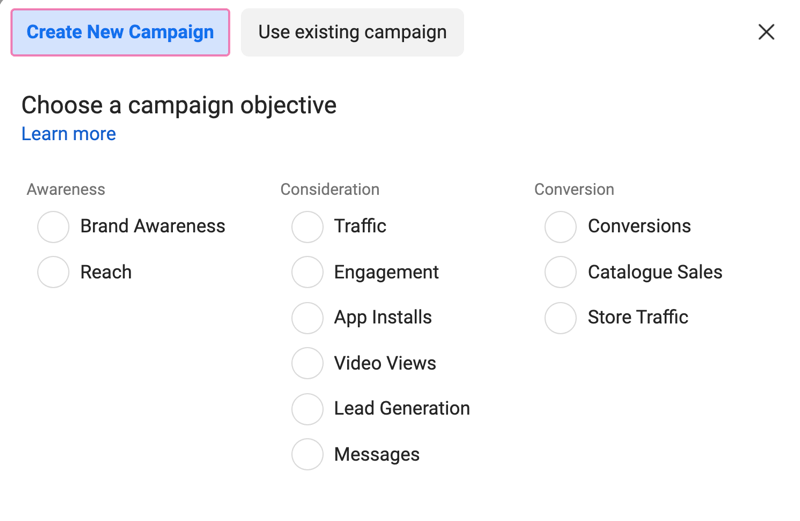
Now, let’s get to the practical part. You have ₹200 in your pocket for today’s ad spend. How do we turn that into a business?
₹200 is a tight budget. It is roughly $2.40 USD. You cannot afford to be wasteful. You cannot run “Brand Awareness” campaigns that just get likes. You need action.
Here is the exact strategy I use for micro-budget campaigns.
Step 1: Choose the Right Objective
Most people choose “Boost Post.” Stop doing that. It is a waste of money if you want leads. Go to Ads Manager and select one of these two objectives:
- Leads (Instant Forms): This is the best option for ₹200. It keeps the user on Facebook. They click your ad, a form pops up with their name and number pre-filled, they hit submit, and you get the lead. It is cheap and fast.
- Traffic (Send to WhatsApp): If you don’t have a CRM or hate downloading Excel sheets, choose “Traffic” and set the destination as “WhatsApp.” You will pay per click, and interested people will message you directly.
Step 2: The “Broad” Targeting Trick
With a small budget, you might be tempted to target “People interested in luxury sarees, aged 25-30, living in Srirangam.”
Don’t do it.
When you narrow your audience too much, your CPM (cost to show ads) goes up because the audience is too small.
The Strategy:
- Location: Target your city (e.g., Trichy + 40km radius).
- Age: Keep it open (e.g., 25-60).
- Gender: Select based on product (e.g., Women for jewelry).
- Detailed Targeting: Leave it EMPTY.
Yes, empty. Trust the algorithm. Facebook is smart enough to find your customers based on who clicks your ad. A broader audience keeps your CPM low, which is vital when you only have ₹200.
Step 3: Creative is King (and Queen)
Your ad creative determines 70% of your success. Since we are targeting a broad audience, your ad image or video must do the targeting.
If you are selling organic Nattu Sakkarai (Country Sugar):
- Bad Ad: A generic photo of sugar with the text “Buy Now.”
- Good Ad: A video of you in your shop in Tamil, showing the texture of the sugar, explaining why it’s healthy for kids, and saying “We deliver in Trichy.”
The video calls out the specific customer (“Moms,” “Health conscious people”) without you paying extra for targeting filters.
Defining Clear and Measurable Advertising Objectives
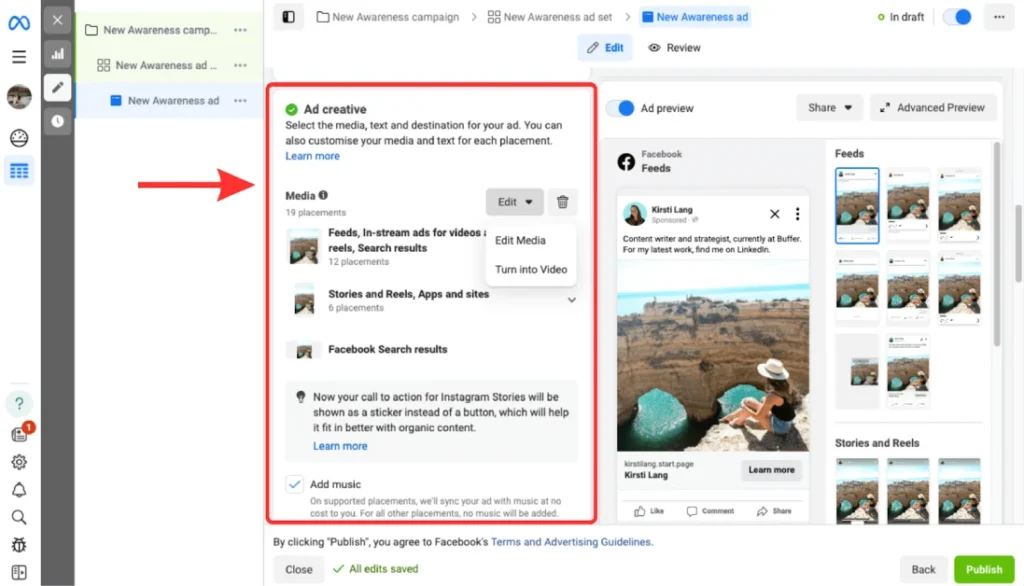
Detailed Campaign Setup Guide (The Technical Stuff)
Let’s walk through the setup. I want you to open your Ads Manager and follow along mentally.
1. Campaign Level
- Name:
Leads_Trichy_Nov2025 - Buying Type: Auction.
- Objective: Leads.
- Advantage+ Campaign Budget: OFF. (We will control the budget at the ad set level.)
2. Ad Set Level
- Conversion Location: Instant Forms.
- Budget: Daily Budget -> ₹200.
- Schedule: Start date (Today). No end date (monitor it daily).
- Audience:
- Location: Tamil Nadu (or your specific city).
- Age: 24 – 55 (This removes students with no money and very elderly users who might not buy online).
- Languages: Tamil (This ensures you reach the local audience).
Placement: Select Manual Placements. Uncheck “Audience Network.” It often sends low-quality clicks from accidental taps in games. Keep Facebook Feed, Instagram Feed, and Reels. These are the high-intent placements.
3. Ad Level
- Format: Single Image or Video.
- Primary Text: Write in Tamil or Tanglish (Tamil written in English).
- Hook: “Trichy makkale, looking for the best interior designer?”
- Value: “Get a free 3D design consultation.”
- Call to Action: “Click Sign Up to get a call back.”
- Headline: Short and punchy. “Free Consultation – Offer Ends Soon.”
- Call to Action Button: “Sign Up” or “Get Quote.”
The Instant Form: Create a new form.
Completion: “Thanks! We will call you within 24 hours.”
Intro: Use your logo and a headline.
Questions: Name, Phone Number, City. (Keep it simple).
Privacy Policy: Link to your website or a Google Doc privacy policy.

Why “Instant Forms” Save You Money
You might ask, “Why not send them to my website?”
If you send users to a website, two things happen:
- Drop-off: If your site takes 3 seconds to load, 40% of people leave.
- Tracking Issues: Apple’s iOS updates have made tracking website events harder.
With Instant Forms, everything happens on Facebook. The experience is fast. The load time is zero. This higher conversion rate lowers your Facebook ads cost per lead.
For a ₹200 budget, you cannot afford to lose people to slow loading speeds.
Real-World Scenarios: Who Can Use This?

You might think, “This works for others, but not my business.” Let me show you how this applies to three very different Tamil Nadu businesses.
Scenario A: The Wedding Photographer in Karaikudi
- Goal: Get bookings for the next Muhurtham season.
- Budget: ₹200/day.
- Strategy:
- Ad: A carousel (slideshow) of his best 5 wedding photos from local Karaikudi weddings.
- Text: “Capturing Karaikudi’s beautiful moments. Packages start from ₹25,000.”
- Result: He gets inquiries. Even if he gets 1 lead a day at ₹150 per lead, and closes 1 out of 10, he spends ₹2,000 to make ₹25,000. That is a massive return.
Scenario B: The Coaching Center in Chennai (NEET/JEE)
- Goal: Student admissions.
- Budget: ₹200/day.
- Strategy:
- Ad: A video of the headmaster speaking to parents about the stress of exams and how their institute helps.
- Targeting: Parents (Age 35-50).
- Result: Education leads are competitive, so ₹200 might only get 1-2 leads. But the value of one admission is high (₹50k+), so the ROI justifies the slow pace.
Scenario C: The Real Estate Agent in Coimbatore
- Goal: Sell plots near Thudiyalur.
- Budget: ₹200/day.
- Strategy:
- Ad: Drone video of the layout showing the road access and nearby landmarks.
- Form: Asks for “Budget” in the questions to filter out window shoppers.
- Result: Real estate leads are expensive. At ₹200, he might get 1 lead every 2 days. But he only needs one sale to cover a year’s worth of ads.
How to Optimize and Scale
You started your campaign. It’s been 3 days. You spent ₹600. What now?
1. Check the Link Click-Through Rate (CTR)
Look at your CTR (Link Click-Through Rate).
- Below 0.5%: Your ad creative is boring. People are scrolling past it. Change the image or video.
- Above 1.0%: Your creative is good. People are interested.
2. Check the Cost Per Lead
- Lead cost is ₹30: Fantastic. Do not touch anything.
- Lead cost is ₹150+: Too expensive for a ₹200 budget. You are only getting 1 lead a day. Try changing the audience or the offer.
3. The “20% Rule” for Scaling
If you are getting great results and want to spend more, do not jump from ₹200 to ₹1000 overnight. This confuses the algorithm. Increase your budget by 20% every 2-3 days.
- Day 1-3: ₹200
- Day 4-6: ₹240
- Day 7-9: ₹280
This slow growth keeps your Facebook ads cost stable while you get more volume.
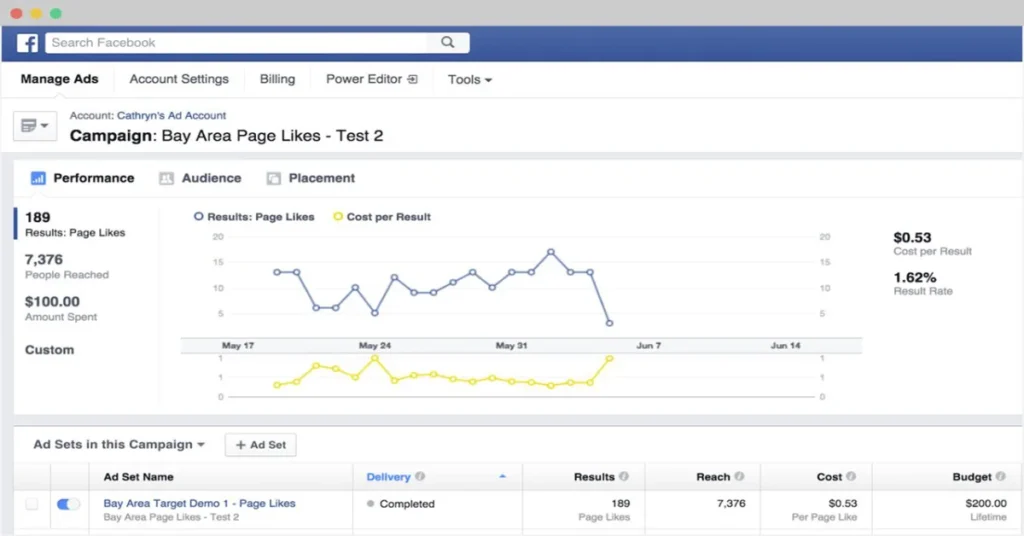
Common Mistakes That Wreck Your Budget
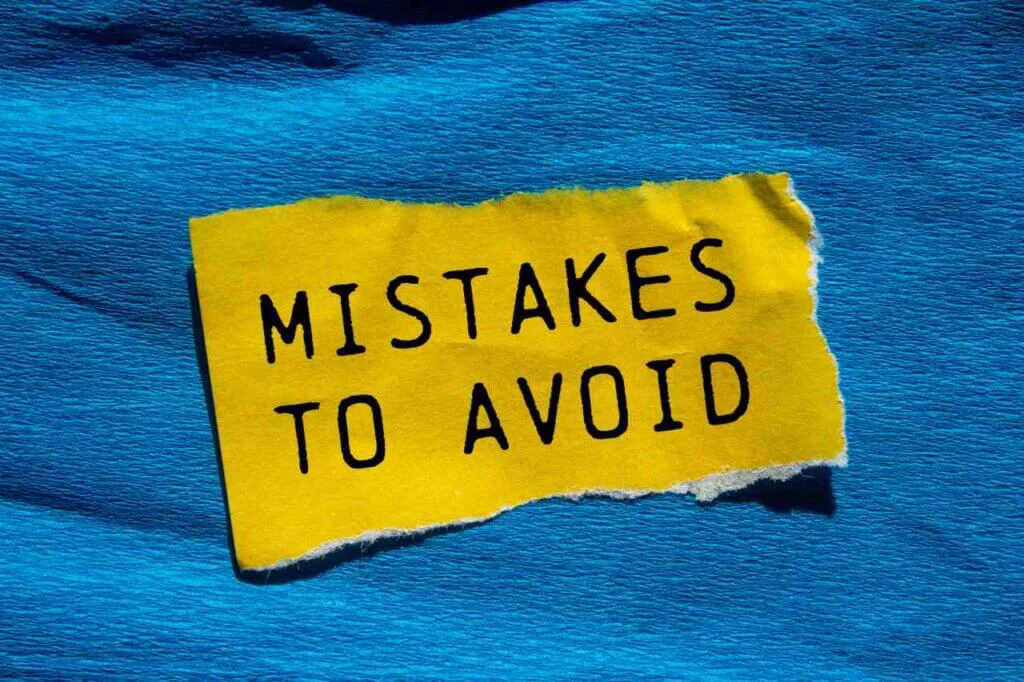
I see these mistakes all the time. Avoid them to save your money.
1. Editing the Ad Too Often
Every time you change a headline or an image, Facebook’s “Learning Phase” restarts. The algorithm needs stability. Let your ad run for at least 3 days before you judge it.
2. Ignoring Comments
If someone comments “Price?” or “Details?” on your ad, reply immediately! This is a free lead. If you ignore them, you are leaving money on the table. Also, ads with more comments get cheaper CPMs because Facebook sees them as engaging.
3. Using “Stock Photos.”
People in Tamil Nadu can smell a fake photo from a mile away. Do not use a photo of a foreigner in a suit if you are a Tax Consultant in Trichy. Use a photo of yourself. Use a photo of your actual office. Authenticity sells.
Future Trends: What to Expect in Late 2025
The platform is changing. Here is what I see coming for us in Tamil Nadu.
- AI-Generated Creative: Tools will get better at making ads for us. But the “human touch” will become more valuable. As everyone uses AI, real videos of real people will stand out even more.
- WhatsApp Integration: Meta is pushing WhatsApp heavily. Soon, you might be able to complete the entire sale within WhatsApp without ever visiting a website. This is huge for our market, where everyone uses WhatsApp.
- Voice Ads: With the rise of smart speakers and voice search in Tamil, audio-focused ads might become a new avenue.

