Introduction
When you start a website, finding the right home for it feels like a big decision. I know because I’ve been there. You want something reliable, fast, and easy to use, all without breaking the bank. That’s why you are looking for Hostinger reviews. This guide helps you navigate the options, focusing specifically on what matters to you as a user in the United States. Hostinger is popular for its budget-friendly approach and user-friendly tools. But does it truly deliver for US audiences? Let’s find out.
What is Hostinger, and Who Is It For in the US?
Hostinger is a well-known web hosting provider. It offers a range of services from shared hosting to virtual private servers (VPS) and cloud hosting. Hostinger aims to make going online easy for everyone.
Who benefits most from Hostinger in the US?
- Individuals and Hobbyists: If you plan a personal blog, an online portfolio, or a small informational site, Hostinger offers a simple start.
- Small Businesses and Startups: US startups often watch their budget. Hostinger provides an affordable entry point for creating an online presence.
- Beginners: Its custom control panel, hPanel, makes website management straightforward. You do not need technical skills to get started.
- Budget-Conscious Users: Hostinger’s initial pricing is attractive. It keeps costs low when you first build your site.
Core Performance: Speed, Uptime, and How It Affects You in the US

A fast and always-on website is vital. Your visitors expect quick loading times. Google also rewards speedy sites. Let’s look at Hostinger’s performance.
Uptime and Reliability
Hostinger promises 99.9% uptime. This means your website should be online almost all the time. I look at independent monitoring services. They consistently show that Hostinger meets or even beats this guarantee. In recent tests from 2023-2024, Hostinger generally maintained uptime above 99.9%, indicating solid reliability. This is good news for your site’s availability.
Website Speed and Load Times (US-Centric View)
Speed is important for user experience and search engine ranking. I examine Hostinger’s performance using standard tools. Test results from GTmetrix and Pingdom show Hostinger sites loading quickly. For instance, many tests report Time To First Byte (TTFB) in the low milliseconds, often under 300ms from US locations. This is an excellent sign for quick initial page rendering.
Several factors contribute to Hostinger’s speed:
- LiteSpeed Web Server: This advanced server technology processes requests faster than traditional Apache servers.
- NVMe SSD Storage: Using solid-state drives for storage significantly boosts data access speeds.
- Hostinger CDN: Hostinger integrates a content delivery network (CDN). A CDN caches your site’s content on servers worldwide. This means visitors load your site from the closest server, speeding things up.
Data Center Locations and Your US Audience
Hostinger has servers worldwide. This helps global reach. But what about your specific audience in the United States?
Hostinger operates several data centers within the US. You can choose server locations in:
- Arizona
- Massachusetts
- New York
- Dallas
Choosing a server location close to your main audience is important. If most of your visitors are in the US, picking a US data center minimizes latency. This helps your website load faster for them. For example, if your business is in California, an Arizona data center could be a great choice. This strategic placement helps ensure your US visitors experience top speeds.
Pricing and Value: Understanding the True Cost
Hostinger is famous for its low prices. However, understanding the pricing structure is crucial. According to Hostinger’s official website pricing page reveals that:
Initial Promotional Pricing vs. Renewal Rates
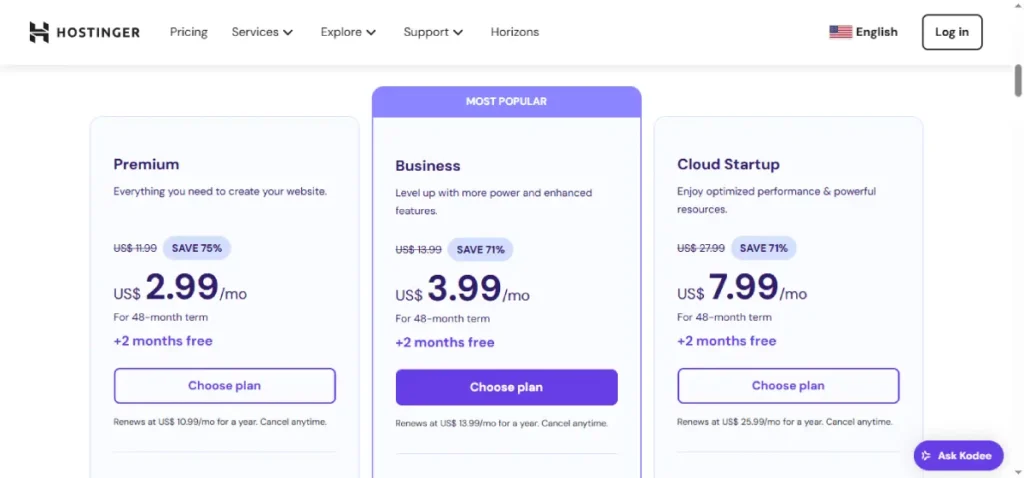
Hostinger offers very attractive introductory prices. These are often for long-term plans, like 48 months. But these rates increase significantly upon renewal. I will show you what I mean:
| Plan Type (Example) | Initial Price (per month, 48-month plan) | Renewal Price (per month) | Percentage Increase |
|---|---|---|---|
| Premium Shared | $2.99 | $7.99 | 167% |
| Business Shared | $3.99 | $9.99 | 150% |
| Cloud Startup | $7.99 | $19.99 | 100% |
(These are approximate figures and can vary based on promotions. Always check Hostinger’s current pricing on their website.)
My advice: Look at the long-term cost. The best value comes from committing to a longer plan initially. But prepare for a higher bill when it renews.
Plan Tiers and What They Offer
Hostinger provides various hosting plans:
- Shared Hosting: Best for small sites, blogs, and personal projects. Resources are shared among many users.
- WordPress Hosting: Optimized shared hosting for WordPress sites. It includes specific caching and security.
- Cloud Hosting: More dedicated resources than shared hosting. It scales better for growing sites.
- VPS Hosting: Gives you more control and dedicated resources. It suits users with technical skills.
You might see “unlimited” bandwidth or websites advertised. This means Hostinger doesn’t cap your usage under normal circumstances. However, they have a “Fair Usage Policy.” This means resources like CPU usage, RAM, and inode limits (number of files) still apply. If your US-based site grows very large or uses excessive resources, Hostinger might ask you to upgrade. This policy keeps the shared hosting environment stable for everyone. It’s a standard practice in the hosting industry, but it’s important to understand it.
Add-ons and Upsells During Checkout
When you check out, Hostinger often suggests extra services. These can increase your total cost. Watch out for:
- Daily Backups: Sometimes an extra cost.
- SEO Toolkit: A tool to help with search engine optimization.
- Priority Support: Faster response times for support queries.
My recommendation: Review your cart carefully before paying. You can uncheck any services you don’t need.
Money-Back Guarantee
Hostinger offers a 30-day money-back guarantee. If you are not happy within the first month, you can request a refund. This gives you a risk-free way to try their service.
Ease of Use: Your Website Management Experience
Hostinger prides itself on making hosting easy. Its custom-built control panel, hPanel, is a big part of this.
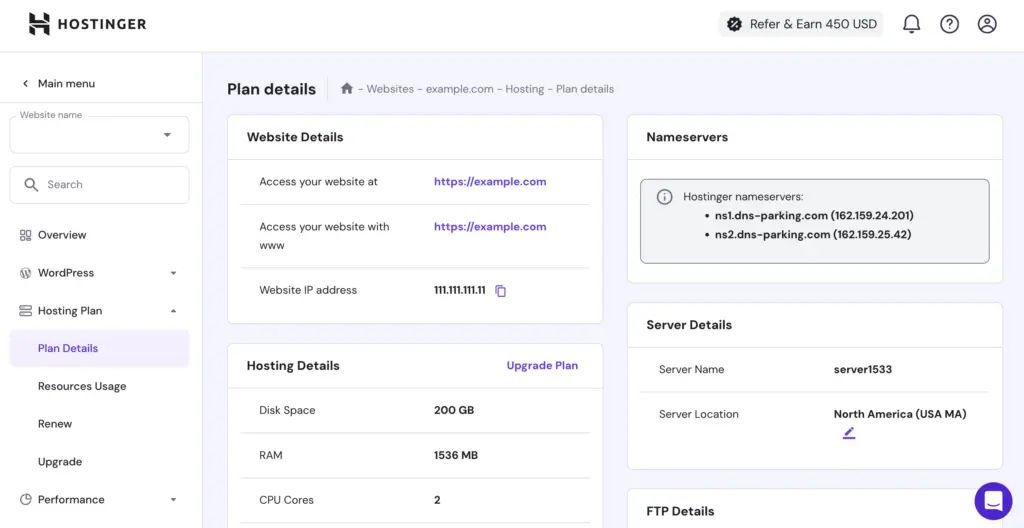
hPanel Overview
hPanel is Hostinger’s alternative to cPanel. It’s designed for simplicity. I found it clean, intuitive, and easy to navigate. Everything you need is logically organized. Managing domains, emails, files, and databases is straightforward. If you are new to web hosting, hPanel will make you feel right at home.
Creating a website might seem daunting, but it doesn’t have to be. If you’re eager to get online quickly and without learning a single line of code, I’ve got you covered. Check out my guide on The Easy Way to Build a Website For Beginners (No Coding Needed!) to see just how straightforward it can be to launch your online presence.
Hostinger Website Builder
Hostinger includes its own website builder. It’s a drag-and-drop tool that allows you to create a website quickly. It has many templates and even AI-powered tools. These AI tools can help you generate content or design elements. This is very helpful if you want to build a site fast without coding.
One-Click Installations
Setting up popular content management systems (CMS) like WordPress is super simple. Hostinger offers one-click installations. You choose WordPress, click a button, and the system installs it for you. This saves a lot of time and effort, especially for beginners. According to W3Techs WordPress market share statistics, WordPress dominates the CMS market, powering 43.5% of all websites and holding a 61.2% market share among identifiable CMS platforms (W3Techs, June 7, 2025). Its widespread adoption highlights its continued status as the leading content management solution.
The majority of WordPress installations, 88.4%, run on Version 6, demonstrating users’ preference for the latest iteration (W3Techs, June 7, 2025). Key subcategories and plugins, such as Elementor (28.5%) and WooCommerce (20.7%), further extend WordPress’s functionality and reach, particularly in e-commerce.
Historically, WordPress has shown consistent growth, steadily increasing its web presence and CMS market share (W3Techs, June 7, 2025). Its open-source nature, coupled with a vast array of plugins, themes, and a large community, contributes to its enduring popularity and versatility for various website types.
Key Features and Tools
Hostinger provides many features that enhance your website’s functionality and security.
Security Features
Security is paramount for any website. Hostinger includes:
- Free SSL Certificates: Every Hostinger plan comes with a free SSL certificate. This encrypts data between your site and visitors, vital for security and SEO.
- Malware Scanner: Hostinger actively scans for and helps remove malicious software.
- DDoS Protection: It helps protect your site from distributed denial-of-service attacks.
- 2-Factor Authentication (2FA): Adds an extra layer of security to your account login.
Backups are also important. Hostinger offers daily or weekly automatic backups depending on your plan. Always confirm your plan’s backup frequency.
WordPress Optimization
Hostinger is a good choice for WordPress users. It optimizes its servers for WordPress performance.
- LiteSpeed Cache: This plugin helps WordPress sites load faster.
- Automatic Updates: Hostinger helps manage WordPress core updates.
Developer Features (A Closer Look)
While Hostinger targets beginners, it also offers some tools for developers:
- SSH Access: Secure Shell access allows you to manage your server through the command line.
- Git Integration: You can deploy websites directly from Git repositories.
- Multiple PHP Versions: You can choose the PHP version for your site.
- Cron Jobs: Schedule automated tasks.
Are these features robust enough for experienced US-based developers working on complex projects? For many basic to moderately complex projects, yes. For highly intricate applications or those requiring very specific server configurations, a dedicated VPS or cloud solution might be more suitable. However, for the price, Hostinger provides a good set of developer tools.
Email Hosting
Hostinger includes free email accounts with your hosting plan. You can create professional email addresses using your domain (e.g., yourname@yourdomain.com). Some users report occasional email deliverability issues, like emails going to spam. If a professional email is critical for your US business, consider dedicated email services like Google Workspace or Zoho Mail. These often offer more robust features and better deliverability.
Customer Support: Getting the Help You Need

Good customer support is vital. You want quick, helpful answers when problems arise.
Support Channels
Hostinger offers:
- 24/7 Live Chat: This is their primary support channel.
- Email/Ticket System: For less urgent or more complex issues.
- Extensive Knowledge Base: A rich library of self-help articles and tutorials.
One thing you might notice: Hostinger does not offer phone support. For some US users, speaking directly to someone on the phone is a must for urgent issues. This is a point to consider if phone support is a priority for you.
Live Chat Experience (From a US Perspective)
Hostinger’s live chat is generally responsive. I’ve found agents to be helpful for common questions. They usually reply within minutes.
Hostinger uses an AI chatbot named Kodee. Kodee handles many basic queries. It can often provide instant answers from the knowledge base. For more complex questions, Kodee will connect you to a human agent. My experience suggests Kodee is good for simple issues. For anything tricky, a human agent is necessary. Getting to a human agent for complex issues can sometimes take a bit longer. If you have a deep technical problem, be prepared for a slightly longer wait or to explain it thoroughly via chat.
Hostinger Pros and Cons (Summary for US Users)

Here’s a quick summary of what I think about Hostinger for US users:
Pros:
- Very affordable introductory pricing: Great for starting a website on a budget.
- Excellent speed and uptime: Your website loads fast and stays online.
- User-friendly hPanel: Perfect for beginners and easy website management.
- Free SSL and domain: Adds value and security for your site.
- 24/7 live chat support: Help is available around the clock for basic questions.
- Good for small sites, blogs, and portfolios: It handles these types of sites well.
- Multiple US data centers: You can choose a server close to your US audience.
Cons:
- Significantly higher renewal rates: Prepare for a price jump after your initial term.
- No phone support: This can be a deal-breaker for some US users.
- Resource limits on “unlimited” plans: Large or growing sites might hit limits.
- Potential limitations for demanding sites: Not ideal for very high-traffic e-commerce or complex applications.
- Mixed reviews on complex support: Some users report challenges with advanced technical issues.
Hostinger vs. Key US Competitors (A Deeper Look)
It’s helpful to see how Hostinger compares to other popular hosts in the US market.
Hostinger vs. Bluehost

- Pricing: Both offer low introductory prices. Hostinger’s renewals can be steeper for some plans.
- Ease of Use: Hostinger’s hPanel is arguably more intuitive for beginners than Bluehost’s cPanel interface.
- Performance: Hostinger often shows better speed results than Bluehost in independent tests.
- Target Audience: Both are great for beginners. Hostinger might edge out for pure budget-conscious users.
Hostinger vs. SiteGround

- Pricing: SiteGround is generally more expensive, even with introductory offers, and its renewals are also high.
- Managed WordPress: SiteGround specializes in managed WordPress hosting, offering more advanced features and optimization.
- Performance: Both offer excellent speed. SiteGround has advanced caching (SuperCacher) and often performs well for high-traffic WordPress sites.
- Support: SiteGround has a very strong reputation for expert technical support.
- Target Audience: Hostinger is for budget-conscious beginners. SiteGround is for those willing to pay more for advanced features and top-tier support for growing WordPress sites.
Hostinger vs. A2 Hosting

- Pricing: A2 Hosting’s initial prices are often higher than Hostinger’s.
- Speed Technology: A2 Hosting boasts “Turbo Servers” for faster speeds. Hostinger uses LiteSpeed. Both are fast.
- Developer Features: A2 Hosting offers more developer-friendly features and language support.
- Target Audience: Hostinger for general users. A2 Hosting often appeals to developers and users needing specific advanced configurations.
When to Consider Other Options (For US Users)
While Hostinger is great, it’s not for everyone. You might look elsewhere if:
- You run a high-volume e-commerce store: WooCommerce with many products and heavy traffic might need more dedicated resources than Hostinger’s shared plans offer.
- Your business expects rapid scaling: If your site will soon experience massive traffic spikes, a more robust cloud or VPS solution designed for extreme scalability might be better.
- You need specific developer tools or niche programming language support: While Hostinger has developer features, highly specialized needs might find more flexibility with other providers.
- 24/7 phone support is essential: If you require immediate voice support for urgent issues, the lack of phone support could be a deal-breaker.
Addressing Common Criticisms and Questions

You might see some strong opinions about Hostinger online. Let’s explore them.
“Is Hostinger a Scam?”
Some users perceive Hostinger’s pricing structure as misleading due to the low introductory rates followed by high renewals. This can lead to strong reactions. Hostinger is a legitimate hosting company. It serves millions of users worldwide. The “scam” label often comes from frustration over renewal prices or misunderstanding the “unlimited” resource terms. My experience is that Hostinger clearly states its terms, but you have to read them.
Misleading “Unlimited” Claims
Many hosting providers use “unlimited” for bandwidth or websites. As I mentioned, this means “unlimited under normal website usage conditions.” Hostinger’s fair usage policy outlines these limits. If your US website starts using significantly more CPU, RAM, or inodes than other shared users, you might receive a request to upgrade. This protects the performance for everyone on shared servers.
Post-Purchase or Renewal Issues
Some users report that service quality declines after the initial payment or around renewal time. This is not a universal experience. Most users maintain consistent performance. However, if your site grows rapidly, you might naturally feel resource limitations more acutely over time. This can coincide with renewal, making it feel like a “decline.” Ensure your plan meets your current and future needs.
Conclusion: Your Hostinger Decision
Deciding on a web host is a personal choice. For many users in the United States, Hostinger presents a compelling option. Its affordability, excellent speed, and beginner-friendly tools make it a strong contender for personal blogs, small business sites, and new online ventures.
However, I believe it’s important to go in with open eyes. Understand the renewal pricing, be aware of the “unlimited” policy’s nuances, and know that phone support is not an option. If these points align with your needs, Hostinger offers a solid foundation for your online presence. If your needs are very complex or you anticipate massive growth, exploring more specialized or premium providers might be worthwhile.
Ultimately, your success with Hostinger depends on your specific requirements and expectations. For me, Hostinger provides fantastic value and performance, especially for those just starting in the US market. Deciding on the right web host for your website can feel like a maze, especially with so many options out there. If you’re in the United States and searching for “Hostinger reviews,” you’re likely looking for clear answers to a few big questions: Is Hostinger good? Is it reliable? Can it handle what I need, and will it fit my budget?
I am here to guide you through a detailed look at Hostinger reviews, exploring what makes it a popular choice for many, and examining its potential fit for your online project. We’ll go beyond the surface to understand its strengths, address common user experiences, and see how it truly performs for people like you in the US.

