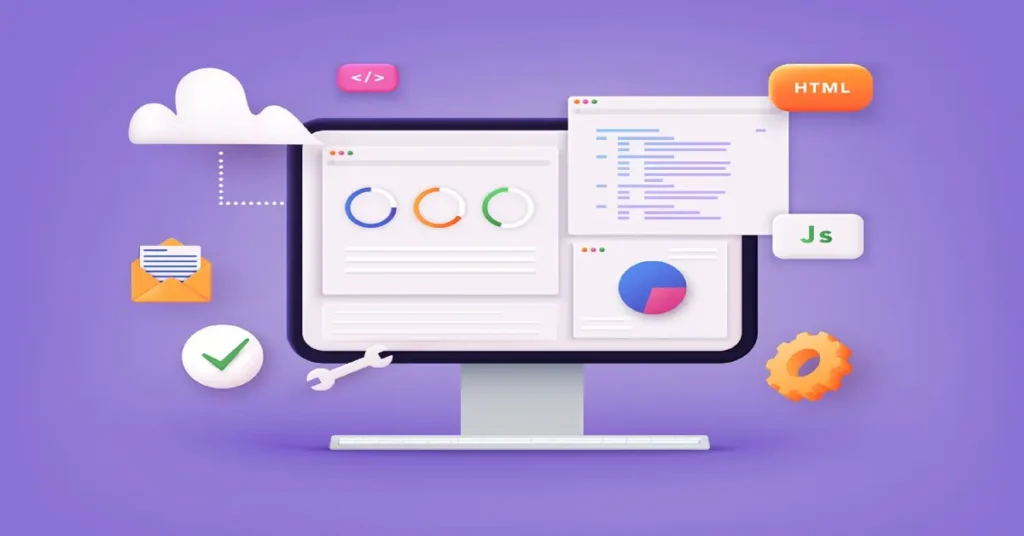Thinking about putting your ideas online? Building a website might seem like a huge task. You might imagine complex code, confusing technical terms, and endless hours staring at a screen. But what if I told you there’s an easy way to build a website? I’m here to show you how you can create a professional, functional online home without writing a single line of code. This guide is for you if you’re a small business owner, a creative, a freelancer, or anyone in the US dreaming of their corner of the internet.
W3Techs provides comprehensive insights into the usage and market share of Content Management Systems (CMS) across the web. Here’s a summary of key takeaways:
Dominance of WordPress:
- Overall Market Share: WordPress is by far the most popular CMS, used by a significant majority of websites. As of May 2025, it holds approximately 61.2% of the content management system market share and is used by 43.5% of all websites.
- Top Sites: Its dominance extends to high-traffic websites, with strong usage percentages even among the top 1,000,000, 100,000, 10,000, and 1,000 ranked sites.
Other Significant Players (though far behind WordPress):
- Shopify: A distant second, with approximately 6.7% market share, primarily focused on e-commerce.
- Wix and Squarespace: Both website builders with integrated CMS capabilities, holding around 5.3% and 3.3% market share, respectively.
- Joomla and Drupal: Historically strong CMS platforms, but their market shares have significantly declined over time, currently at 2.1% and 1.2% respectively.
Other Notable CMS:
- W3Techs monitors a vast number of CMS (over 998), with many holding very small market shares (less than 1%).
- Some other CMS that appear with small but notable usage include Webflow, Adobe Systems, Tilda, Duda, and PrestaShop.
Key Trends and Observations:
- “None” is still a significant category: A considerable percentage of websites (around 28.9%) do not use any of the monitored CMS, indicating custom solutions or very simple sites.
- Continuous Monitoring: W3Techs consistently updates its data, providing monthly, quarterly, and yearly trends, allowing for tracking of market shifts.
- Detailed Reports: The site offers in-depth reports covering various aspects like growth rates, new site usage, top site usage, page speed, usage patterns, and even site switching trends, providing a rich dataset for analysis.
Your Path to an Easy Website

What does “easy” truly mean when we talk about websites? It means using tools that do the heavy lifting for you. We’re talking about platforms with simple drag-and-drop interfaces, ready-made designs, and features that practically set themselves up. Forget the jargon and the headaches. My goal is to guide you through a straightforward process, moving from your initial idea to a live, functional website. I’ll share how to pick the right tools, walk you through each step, and explain important things US website owners need to know about money and rules.
Choosing Your “Easy” Website Building Platform: Top Options for US Users
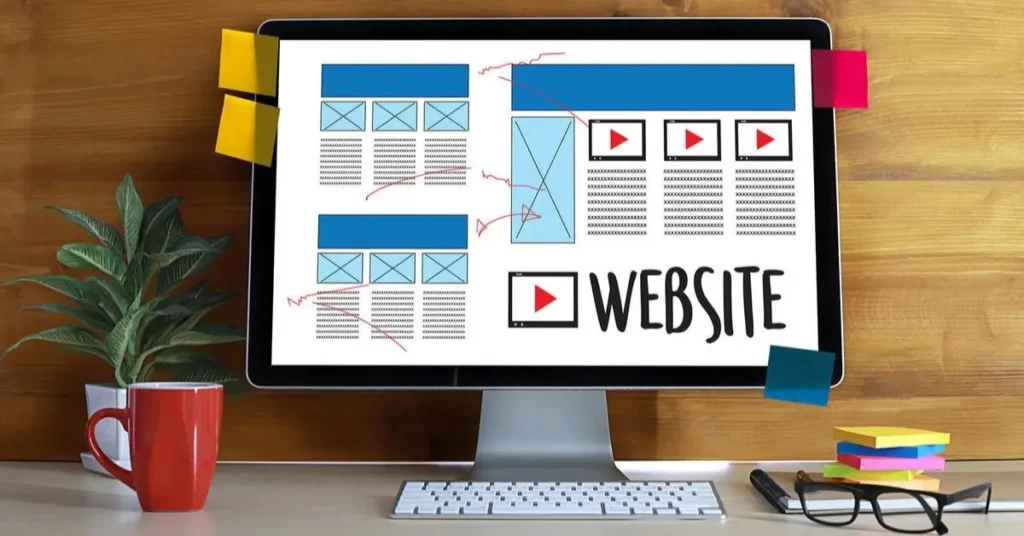
The first big step on your website journey is choosing the right tool. Think of these tools as your digital architects. They provide the framework and the building blocks.
Website Builders: Your Go-To for Simplicity
Website builders are champions of simplicity. They offer all-in-one solutions, typically including your design tools, hosting, and often a custom domain name. They are ideal for those who want to focus on their content and business, rather than programming.
- Wix: Imagine a digital canvas where you drag and drop elements. That’s Wix. It offers hundreds of templates for almost any business. Their Artificial Design Intelligence (ADI) can even create a first draft for you based on a few questions. Wix excels if you want a lot of creative control over your layout. Many small businesses in the US find Wix a great starting point, especially with its extensive App Market for added features.
- Squarespace: If sleek, modern design matters most to you, Squarespace delivers. It’s famous for its beautiful, professional templates. Squarespace works well for portfolios, service-based businesses, and even smaller online shops. While it might offer less design flexibility than Wix, its curated templates ensure a polished look. Many US-based artists and consultants choose Squarespace for its visual appeal and built-in features like scheduling tools. Looking for more specific details about Squarespace plans? Our recent blog post, “Squarespace Website Pricing: How to Find Your Perfect Plan,” breaks down each option, helping you understand features and costs to pick the ideal fit for your site.
- Shopify: Are you planning to sell products online? Shopify is a leader in e-commerce. It offers powerful tools for managing products, orders, and payments. If your main goal is to open an online store, Shopify gives you everything you need to sell, ship, and manage inventory. For US entrepreneurs diving into e-commerce, Shopify is often the first choice.
- GoDaddy Website Builder: Known primarily for domain names, GoDaddy also offers a surprisingly straightforward website builder. It’s ideal if you need a very basic online presence quickly. It is affordable and gets your site up and running fast.
- Hostinger Website Builder (formerly Zyro): This builder comes from a popular hosting company. It’s known for its affordability and includes AI-powered tools that can help you write text or even create a logo. It’s a solid choice for budget-conscious US users.
WordPress: The Powerful Option, Simplified
WordPress powers over 43% of all websites on the internet. It’s incredibly flexible and scalable. But here’s the thing: WordPress comes in two flavors, and one is much simpler for beginners.
- WordPress.com (Hosted Version): This is the easier starting point. WordPress.com handles the technical side, like hosting and security. It’s great for personal blogs or simple websites.
- WordPress.org (Self-Hosted with Easy Tools): This version gives you ultimate control, but it requires a bit more hands-on work. You need to arrange your hosting (I suggest beginner-friendly providers like Bluehost or SiteGround, which offer one-click WordPress installation). The real magic for making WordPress easy for beginners comes from page builders like Elementor or Divi. These plugins bring the drag-and-drop experience to WordPress, allowing you to design visually without touching code. This blend gives you the power of WordPress with the ease of a website builder.
The Comparison of each one is as follows:
| Feature | Wix | Squarespace | Shopify | GoDaddy | Hostinger | WordPress .org |
|---|---|---|---|---|---|---|
| Drag & Drop Editor | ✅ Yes (Highly flexible) | ✅ Yes (Structured) | ⚠️ Limited (Section-based) | ✅ Yes (Simple sections) | ✅ Yes (Intuitive) | ✅ Yes (with Elementor/Divi) |
| AI Website Builder | ✅ Yes (Wix ADI) | ⚠️ Limited (AI writing tools) | ✅ Yes (AI text generation) | ✅ Yes (AI Design tools) | ✅ Yes (AI text, logo, site gen) | ❌ No (AI plugins available) |
| Template Library | 🟢 Extensive (800+) | 🟢 Curated (140+ high-quality) | ⚠️ Limited (E-commerce focus) | 🟢 Good (100+ industry-specific) | 🟢 Good (150+) | 🟢 Unlimited (Thousands of themes) |
| Beginner-Friendly | 🟢 Excellent | 🟢 Very Good | 🟡 Good (E-commerce focus) | 🟢 Excellent | 🟢 Very Good | 🟡 Moderate (Requires hosting setup) |
| Design Flexibility | 🟢 High | 🟢 Medium-High (Structured) | 🟡 Medium (E-commerce specific) | 🔴 Low (Section-based) | 🟡 Medium | 🟢 Very High (Limitless) |
| Custom CSS/Code | ✅ Yes (Advanced plans) | ✅ Yes (Core+ plans) | ✅ Yes (Advanced plans, themes) | ❌ No | ✅ Yes (Limited) | ✅ Yes (Full control) |
| Mobile Responsiveness | ✅ Automatic | ✅ Automatic | ✅ Automatic | ✅ Automatic | ✅ Automatic | ⚠️ Theme & Page Builder Dependent |
| Sell Products | ✅ Yes (Core+ plans) | ✅ Yes (Core+ plans, 0% trans. fee on higher plans) | ✅ Yes (Primary focus) | ✅ Yes (Commerce plan) | ✅ Yes (Paid plans, 0% trans. fees) | ✅ Yes (with WooCommerce plugin) |
| Payment Gateways (US) | Wix Payments, Stripe, PayPal, etc. | Squarespace Payments (Stripe), PayPal, etc. | Shopify Payments, PayPal, Shop Pay, etc. | GoDaddy Payments, PayPal, Stripe, Apple Pay, Google Pay, Venmo | Stripe, PayPal, 100+ others | Stripe, PayPal, Square, Authorize.Net, etc. (via plugins) |
| Transaction Fees (3rd Party) | 2.9% + $0.30 (Wix Payments 0%) | 0-2% (varies by plan) | 0.6-2% (varies by plan) | 2.9% + $0.30 (GoDaddy Payments 0%) | 0% | Varies by payment gateway |
| Inventory Management | ✅ Yes | ✅ Yes | 🟢 Excellent | ✅ Yes | ✅ Yes | ✅ Yes (with WooCommerce) |
| Multi-Channel Selling | ✅ Yes (with apps) | ✅ Yes (with extensions) | ✅ Yes (Built-in) | ✅ Yes (eBay, Amazon, etc.) | ❌ No | ✅ Yes (with plugins) |
| Basic SEO Tools | ✅ Yes (Custom meta, mobile-friendly) | ✅ Yes (Custom meta, SSL, sitemap) | ✅ Yes (Custom meta, blog) | ✅ Yes (Basic optimization) | ✅ Yes (AI SEO tools) | 🟢 Excellent (Plugins like Yoast/Rank Math) |
| Advanced SEO Features | ✅SEO Wiz, Analytics, Schema (via apps) | ✅Advanced analytics, Marketing tools | ✅Extensive SEO apps & tools | ✅Limited advanced SEO | ✅AI SEO tools, Analytics | ✅Full control, schema, XML sitemaps, etc. |
| Email Marketing | ✅ Yes (Built-in/apps) | ✅ Yes (Built-in Campaigns) | ✅ Yes (Built-in Marketing) | ✅ Yes (Built-in email marketing) | ✅ Yes (Integrations) | ✅ Yes (Plugins like Mailchimp) |
| Social Media Integration | ✅ Yes | ✅ Yes | ✅ Yes | ✅ Yes (Posting, Ads) | ✅ Yes (Integrations) | ✅ Yes (Plugins) |
| Analytics | Built-in, Google Analytics | Built-in, Google Analytics | Built-in, Google Analytics | Built-in, Google Analytics | Built-in, Google Analytics | Google Analytics (via plugin) |
| Customer Support | 24/7 Phone, Chat, Email | 24/7 Email, Live Chat, Help Guides | 24/7 Chat, Email, Phone | 24/7 Phone, Chat | 24/7 Live Chat | Community forums, extensive documentation, paid support options |
| Community/Forum | 🟢 Extensive | 🟢 Active | 🟢 Large | 🟢 Active | 🟡 Growing | 🟢 Massive (Largest) |
| Free Plan/Trial | Free plan (limited), 14-day refund | 14-day free trial | 3-day free trial, $1 for first month | Free trial, then paid | 30-day money-back guarantee | Free software (requires hosting) |
| Avg. Monthly Cost (Paid) | $17 – $159+ (annual) | $16 – $99+ (annual) | $29 – $299+ (annual) | $10.99 – $20.99 (annual) | $2.99 – $13.99 (annual) | $3-20 for hosting + plugins |
| Custom Domain Included | ✅ Yes (1st year with paid plans) | ✅ Yes (1st year with paid plans) | ✅ Yes (1st year with paid plans) | ✅ Yes (1st year with paid plans) | ✅ Yes (1st year with paid plans) | ❌ No (Buy separately) |
| Scalability for Growth | 🟢 Good for most SMBs | 🟢 Good for most SMBs & Creatives | 🟢 Excellent for e-commerce | 🔴 Limited for complex sites | 🟢 Good for SMBs | 🟢 Excellent (Highly customizable) |
| Migration Difficulty | 🔴 High (Proprietary) | 🟡 Medium (Can export content) | 🟡 Medium (Can export product data) | 🔴 High (Proprietary) | 🟡 Medium | 🟢 Easy (Standard files, database) |
| Booking/Scheduling | ✅ Yes (Built-in/apps) | ✅ Yes (Acuity Scheduling integration) | ✅ Yes (Apps) | ✅ Yes (Built-in) | ✅ Yes (Integrations) | ✅ Yes (Plugins) |
| Multi-Currency | ✅ Yes (with Wix Payments) | ✅ Yes | ✅ Yes (Built-in) | ❌ No | ✅ Yes | ✅ Yes (with plugins) |
| Tax Calculation | ✅ Yes (with e-commerce) | ✅ Yes (with e-commerce) | 🟢 Excellent (Automated) | ✅ Yes (Automated) | ✅ Yes (Automated) | ✅ Yes (with WooCommerce) |
| ADA Compliance Support | Tools/Guides, some features | Built-in features, guides | Themes & apps require user effort | Limited guidance/features | Limited guidance/features | Plugins & themes require user effort |
| Legal Page Generators | Some integrations/guides | Guides for content creation | Guides for content creation | Plugins & themes requires user effort | Guides for content creation | Plugins/Templates |
| CRM Integration | ✅ Yes (via apps) | ✅ Yes (via extensions) | ✅ Yes (via apps) | ✅ Yes (Basic “Connections”) | ❌ No direct built-in CRM | ✅ Yes (Plugins/Integrations) |
Step-by-Step: Building Your Website the Easy Way

Ready to start building? Here’s a simple roadmap:
A. Define Your Website’s Purpose & Target Audience: Before anything else, ask yourself:
- What do I want my website to achieve? (Sell products, share information, showcase my work, write a blog, get new clients?)
- Who am I trying to reach? (Local customers, specific age groups, people interested in a niche hobby?) Knowing your purpose and audience helps you pick the right platform, content, and design.
B. Choose Your Platform: Refer back to the options above. Consider your budget, how comfortable you are with technology, and where you see your website going in the future.
C. Select Your Domain Name: Your domain name is your website’s address on the internet (e.g., yourbusiness.com).
- Tips: Make it easy to remember, spell, and say. Aim for a
.comIf possible, as it’s the most common and trusted. Many website builders and hosting companies let you register a domain name directly through them.
D. Pick a Template or Use AI Design: Most website builders offer a wide range of pre-designed templates. Choose one that generally fits your style or industry. If your chosen platform has AI design tools, try them out! They can give you a head start by generating a basic layout based on your inputs.
E. Customize Your Content & Design: This is where your website starts to feel like yours.
- Branding: Add your logo, choose colors that match your brand, and pick easy-to-read fonts.
- Text: Write clear, concise text for your main pages. Think about your “Home,” “About Us,” “Services,” or “Products” sections. Tell your story, explain what you offer, and why people should care.
- Visuals: Upload high-quality images and videos. Visuals grab attention. A 2025 VWO study showed that websites using video content have higher conversion rates (4.8%) compared to those that don’t (2.9%).
- Calls to Action (CTAs): What do you want visitors to do? “Buy Now,” “Contact Us,” “Learn More,” “Sign Up.” Make these buttons clear and prominent. A HubSpot study found personalized CTAs can outperform standard ones by 202%.
F. Essential Pages to Include:
- Home: Your website’s welcoming front door.
- About Us: Tell your story and build trust.
- Contact: Make it easy for people to reach you (phone, email, contact form).
- Services/Products: Detail what you offer.
- Blog: (Optional but recommended) Share knowledge, updates, and engage your audience.
G. Testing and Launching: Before you hit “publish”:
- Preview: Look at your website on different devices (desktop, phone, tablet). Does it look good on all of them? (85% of users want a company’s mobile website to be as good as their desktop site, according to UserGuiding data).
- Check Everything: Click every link, test every form. Make sure everything works as it should.
- Publish: When you’re happy, click that “Publish” button! Your website is live.
Understanding Costs: Beyond the “Free” Promise
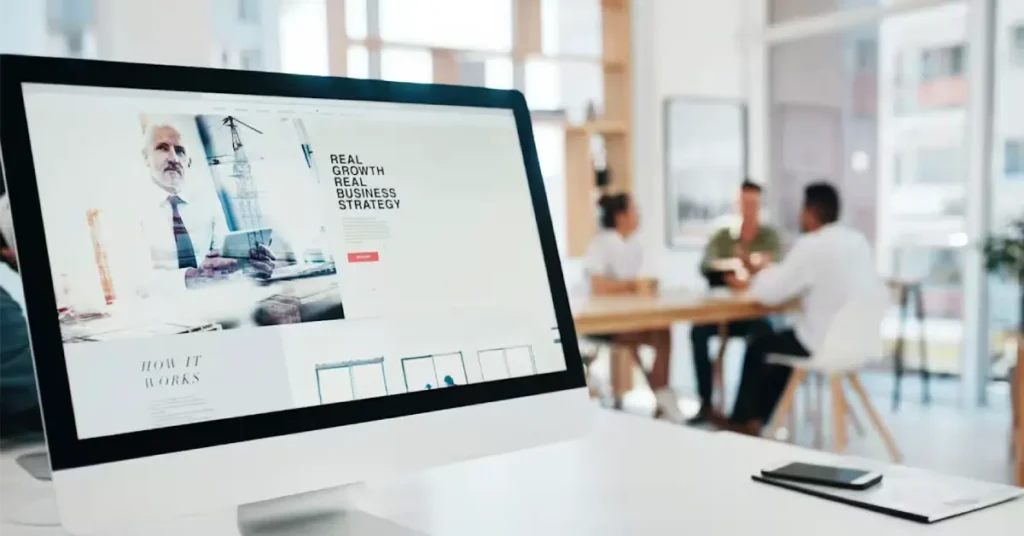
Many people start looking for an easy way to build a website with the idea of doing it for free. Free website builders exist, and they can be a great starting point to experiment. However, it’s important to understand what “free” truly means and when it might not be enough.
The Realities of “Free” Website Builders:
Think of a free website like a free sample. It gives you a taste, but it often comes with limitations.
- Branding: Free plans usually force the builder’s branding or ads onto your site (e.g., https://www.google.com/search?q=yourname.wixsite.com). This can make your business look less professional.
- No Custom Domain: You can’t use your own
.comaddress. Your site will likely have a long, awkward URL. - Limited Features: You might find restrictions on storage, bandwidth, e-commerce capabilities, or access to advanced tools like analytics.
- Upgrade Push: Free plans are designed to encourage you to upgrade to a paid version for full functionality.
While a free plan might be perfect for a personal hobby site or a temporary project, for a serious business in the US, it quickly shows its limits. Imagine trying to build a strong brand when your website address is clunky and plastered with someone else’s logo. When is a free option truly sufficient? Mostly for very simple, temporary projects or if you’re just learning. For anything professional, you will likely need to upgrade.
Common Paid Plan Costs:
Paid plans for website builders are generally very affordable. They usually range from $10 to $50 per month, depending on the features you need.
- Basic Plans: Good for simple informational sites or blogs.
- Business Plans: Offer more storage, advanced SEO tools, and often remove builder branding.
- E-commerce Plans: Include online store features, payment processing, and inventory management.
Potential “Hidden” Costs:
While the core website builder price is clear, a few other things can add to your overall website expense.
- Custom Domain Name: Expect to pay $10-$20 per year for your own
.comaddress. - Premium Themes/Templates: While many free templates are available, some specialized or highly customizable designs might cost extra.
- Premium Apps/Plugins: If you need specific functions not included in your plan (like advanced booking systems or unique contact forms), you might pay extra for apps or plugins.
- Professional Email: Having
info@yourdomain.comlooks much more professional than a Gmail address. This often comes with a small monthly fee. - High-Quality Visuals: If you don’t have your own, professional stock photos or custom graphics might be an additional expense.
A 2025 Cloudways report estimates that a simple personal website built with a DIY builder might cost $500-$3,000 annually, while a small business website could range from $1,000-$15,000, depending on features and complexity. Being aware of these additional costs helps you budget smartly.
Crucial Considerations for Website Owners

Building a website in the US involves more than just design and content. There are important legal and operational aspects you need to understand, especially if you’re running a business.
Legal & Compliance Basics: Protecting Yourself and Your Users
This area often gets overlooked, but it is vital.
- Privacy Policy: If your website collects any user data (like names, emails, or even just uses analytics), you need a Privacy Policy. This document explains what data you collect, how you use it, and who you share it with. In the US, state laws like the California Consumer Privacy Act (CCPA) are becoming more common. Many website builders offer tools or integrations to help you generate a basic privacy policy.
- Terms & Conditions (or Terms of Service): These lay out the rules for using your website. They are essential for e-commerce sites, membership sites, or if you have user-generated content.
- ADA (Americans with Disabilities Act) Compliance / Web Accessibility: This is increasingly important. The ADA requires public accommodations to be accessible to people with disabilities. Websites are considered public accommodations. This means your website should be usable by people with visual, auditory, motor, or cognitive disabilities.
- Basic Steps: Use “alt text” descriptions for all images, ensure keyboard navigation (so people who can’t use a mouse can still navigate), maintain good color contrast, and create accessible forms. The WCAG (Web Content Accessibility Guidelines) provides standards.
- What this means for you: Ignoring accessibility can lead to legal issues. A 2025 UserWay report highlights updated WCAG 2.2 guidelines for broader disability accommodation. Many builders offer features or integrations to help. You can also hire an accessibility consultant.
- Copyright & Intellectual Property: Always use your own content or ensure you have the proper licenses for any images, videos, or music you use from others. Be careful about domain names; make sure they don’t infringe on existing trademarks.
- Anti-Spam Laws (CAN-SPAM Act): If you plan to collect email addresses and send marketing emails, you must follow the CAN-SPAM Act. This includes providing an unsubscribe option and including your physical address in emails.
Monetization & Growth Strategies (Beyond Just Selling Products):
How will your website help you achieve your goals? For many, that means making money.
- Affiliate Marketing: You can earn commissions by promoting other companies’ products or services. Many website builders allow you to easily add affiliate links or banners.
- Advertising (e.g., Google AdSense): If your site gets a lot of traffic, you can display ads and earn money when visitors click or view them. Integrating Google AdSense is straightforward with most platforms, especially WordPress, using plugins like Advanced Ads.
- Membership/Subscription Models: Offer exclusive content or services to paying members. Many builders have built-in features or integrations for this.
- Lead Generation & Contact Forms: If your goal is to get clients, your website should make it easy for potential customers to reach you. Integrate contact forms with email marketing tools (like Mailchimp) or CRM systems to manage inquiries effectively.
Scalability & Integrations: Growing with Your Website

As your business grows, your website needs to grow with it. “Scalability” means your website can handle more visitors, more products, or more complex features without breaking down.
Key Integrations for US Businesses: Connecting your website to other tools makes your work much easier.
- Payment Gateways: For selling anything, you need payment processors. Popular choices in the US include Stripe, PayPal, Apple Pay, and Google Pay. Most website builders integrate directly with these. For example, Wix and Squarespace offer easy Stripe and PayPal connections.
- Email Marketing: Tools like Mailchimp, ConvertKit, or Constant Contact help you build email lists and send newsletters. Squarespace seamlessly integrates with Mailchimp for e-commerce, allowing you to sync customer data.
- CRM Systems: Customer Relationship Management (CRM) tools like HubSpot, Salesforce, or Zoho CRM help you manage customer interactions. Some builders offer direct integrations, while others might require third-party connectors.
- Accounting/Invoicing: Integrating with QuickBooks or FreshBooks can automate invoicing and financial tracking.
- Shipping/Inventory Management: For e-commerce, these integrations streamline order fulfillment.
When to Consider Migrating (and How Easy is it?):
No platform is perfect for everyone. Sometimes, as your needs become highly specific or complex, you might outgrow your initial website builder.
- The Question: Can your current builder handle a significant increase in traffic, new features, or unique custom requirements?
- Migration Difficulty: Moving a website from one platform to another can be simple or very complex. Generally, migrating from highly proprietary builders like Wix can be harder than moving a WordPress site, which has more standard files and database structures. Think about future possibilities when you choose. If you imagine a highly custom future, WordPress might be a better long-term choice, even if it requires a steeper initial learning curve.
Measuring Success: Basic Analytics for Users

Once your website is live, how do you know if it’s working? Website analytics help you understand who visits your site, what they do there, and how you can make their experience better.
- Why Analytics Matter: They give you data to make smart decisions. You can see which pages are popular, where visitors come from, and if people are completing your desired actions (like making a purchase or filling out a form).
- Integrating Google Analytics (GA4): Google Analytics 4 (GA4) is the latest version of Google’s free analytics service. Most website builders make it easy to connect your site to GA4. You usually just copy a “tracking ID” from your GA4 account and paste it into a setting in your builder. WordPress users can also use plugins like MonsterInsights or Analytify for even simpler integration.
- Key Metrics to Track:
- Website Visits: How many times have people come to your site?
- Page Views: Which pages are most popular?
- Bounce Rate: How many visitors leave after viewing only one page (a lower bounce rate is usually better).
- Conversion Rate: The percentage of visitors who complete a desired action (e.g., a purchase, a sign-up).
- Geographic Data: Where your visitors are located. For a US business, this helps you understand your local or regional reach.
- Builder-Specific Analytics: Many website builders offer their own built-in analytics dashboards. These are often simpler to use and give you quick insights without needing to log into a separate platform.
Conclusion: Your Easy Website Journey Begins Now
Building a website today is more accessible than ever before. You don’t need to be a coding genius or a design professional. With user-friendly website builders, anyone in the US can create a strong online presence.
Remember these key ideas:
- An easy way to build a website is available for everyone.
- Choose a platform that fits your current needs and allows for future growth.
- Be aware of costs beyond the basic monthly fee.
- Always consider legal requirements for US websites, like privacy policies and accessibility.
- Use analytics to understand your audience and improve your site over time.
Your online journey starts with a single step. Pick your platform, start building, and share your ideas with the world! The tools are ready for you.