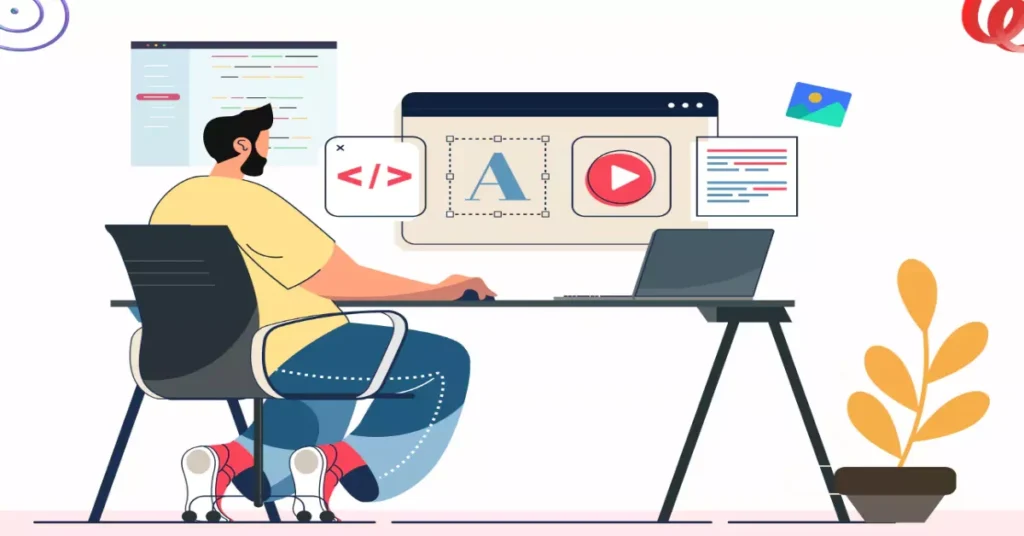Imagine your small business thriving, reaching new customers, and building a strong brand thanks to a powerful online presence.
In 2025, a website isn’t just a luxury; it’s the digital storefront for your dreams. But the big question often arises: how can small businesses secure impactful web design without emptying their wallets?
Let’s explore the world of affordable web design for small businesses and discover how you can shine online without breaking the bank.
Key Takeaways: Affordable Web Design for Small Business
- A professional website is crucial for small business growth in 2025.
- “Affordable web design” balances cost with quality and functionality.
- Understand your business goals and budget before exploring options.
- DIY builders offer budget-friendly entry but have limitations.
- Freelancers provide personalized service at potentially lower costs.
- Budget agencies offer comprehensive services tailored to small businesses.
- Open-source CMS platforms like WordPress offer immense flexibility.
- Mobile responsiveness and basic SEO are non-negotiable.
- Prioritize user experience and high-quality content.
- Start simple and scale your website as your business grows.
Laying the Foundation: Understanding Your Needs and Budget

Before you even begin to explore the vast landscape of web design options, take a moment to look inward. What do you truly want your website to do?
Identifying Key Objectives
Think about your goals. Do you want to:
- Generate Leads? Perhaps a contact form and compelling calls to action are paramount.
- Sell Products Online? E-commerce functionality will be essential.
- Provide Information? A clear and informative website showcasing your services or expertise might suffice.
- Build Brand Awareness? Visual appeal and consistent branding will be key.
- Offer Customer Support? An FAQ section or contact methods need to be easily accessible.
“A website should be your hardest-working employee, available 24/7 to serve your customers.”
For instance, a local artisanal soap maker might prioritize showcasing their beautiful products with high-quality images and an easy online ordering system.
On the other hand, a freelance marketing consultant might focus on building credibility through testimonials and offering downloadable resources to capture leads.
Essential Features vs. Nice-to-Haves
Now, let’s get practical. What are the absolute must-haves for your initial website, and what are the “nice-to-haves” you can potentially add later?
Essential Features Often Include:
- Clear contact information (phone, email, and address if applicable).
- Basic information about your products or services.
- Mobile-responsive design (crucial as over 60% of web traffic now originates from mobile devices – Statista, 2024).
- A simple navigation structure.
- Basic SEO elements (page titles, meta descriptions).
Nice-to-Have Features Might Be:
- Advanced e-commerce features (wishlists, complex filtering).
- Blog or news section.
- Interactive elements or animations.
- Live chat support.
Prioritize the essentials to keep initial costs down. You can always enhance your website as your business grows and your budget allows.
Determining Your Spending Limit
Be honest with yourself about your budget. How much can you realistically allocate to your website design and ongoing maintenance?
According to a recent survey small businesses typically spend anywhere from $500 to $10,000+ on their initial website design, with ongoing costs ranging from $50 to $500+ per month.
Consider both the upfront design and development costs, as well as the recurring expenses like hosting, domain registration, and potential software updates.
Factors Influencing Cost
Several factors will influence the cost of your affordable web design:
- Complexity: A simple informational website will cost less than a complex e-commerce store with custom features.
- Number of Pages: More pages generally mean more design and development work.
- Custom Features: Unique functionalities require more time and expertise.
- Type of Service Provider: DIY platforms are typically the cheapest upfront, while custom agencies are usually the most expensive.
Navigating the Options: Affordable Web Design Solutions

Now that you have a clearer understanding of your needs and budget, let’s explore the various avenues for achieving affordable web design.
DIY Website Builders: Empowerment in Your Hands
Platforms like Wix, Squarespace, and Weebly have democratized web design. They offer user-friendly drag-and-drop interfaces and pre-designed templates, allowing you to build a basic website without any coding knowledge.
Pros of DIY Builders:
- Cost-Effective: Often involves relatively low monthly subscription fees.
- User-Friendly: Intuitive interfaces make it easy for beginners.
- Ready-Made Templates: Provide a starting point for your design.
Cons of DIY Builders:
- Limited Customization: Design flexibility can be restricted compared to other options.
- Generic Look: Websites built on the same templates can sometimes look similar.
- Feature Limitations: Advanced functionalities might not be available or require more expensive plans.
- SEO Constraints: While improving, some platforms have historically had limitations in terms of SEO customization.
When is DIY a Good Fit?
DIY builders are often ideal for very small businesses with basic informational needs, tight budgets, and limited technical skills. Think of a local coffee shop needing a simple online menu and contact information.
Freelance Web Designers: Personalized Touch on a Budget
Hiring a freelance web designer can offer a sweet spot between the limitations of DIY and the higher costs of agencies. You gain personalized service and more customization options.
Pros of Hiring a Freelancer:
- More Personalized Service: Direct communication and tailored solutions.
- Greater Customization: More flexibility in design and functionality compared to DIY.
- Potentially More Affordable than Agencies: Freelancers often have lower overhead costs.
- Specialized Skills: You can find freelancers with expertise relevant to your industry.
Cons of Hiring a Freelancer:
- Variable Reliability and Communication: Thorough vetting is crucial.
- Requires Careful Vetting: Check portfolios, references, and communication skills.
- Potential for Project Delays: Individual workloads can fluctuate.
Tips for Finding Affordable Freelancers:
- Utilize freelance platforms like Upwork, Fiverr, and Guru.
- Clearly define your project scope and budget in your job posting.
- Ask for a portfolio of relevant work and client references.
- Communicate your expectations clearly from the outset.
Imagine a new yoga studio owner finding a freelance web designer who specializes in wellness businesses and can create a visually appealing and informative website within their budget.
Budget-Friendly Web Design Agencies: Professionalism Without the Premium Price Tag
Some web design agencies specialize in working with small businesses, offering tailored packages and more affordable rates than larger, high-end firms.
Pros of Choosing a Budget Agency:
- More Comprehensive Services: Often include design, development, and sometimes basic marketing support.
- Team Collaboration: Access to a team with diverse skills.
- Structured Processes: Typically have established workflows and project management.
- Package Deals: May offer bundled services designed for small business needs.
Cons of Choosing a Budget Agency:
- Still More Expensive than Freelancers or DIY: Overhead costs are still a factor.
- Quality Can Vary: Research the agency’s portfolio and client testimonials.
- Potentially Less Personalized Attention: You might be one of many clients.
How to Identify Affordable Agencies:
- Look for agencies that explicitly state they work with small businesses.
- Request quotes from multiple agencies and compare their offerings.
- Inquire about their standard packages and what’s included.
Consider a local bookstore partnering with a budget-friendly agency that understands their community focus and can design a website that highlights local authors and events.
Utilizing Open-Source CMS (Content Management Systems): Flexibility and Freedom
Platforms like WordPress, Joomla, and Drupal are powerful and free. They offer immense flexibility through themes and plugins, allowing for highly customized websites. If you want to plan an e-commerce project with CMS, read Shopify vs Wix vs Squarespace.
According to W3techs, as of May 10, 2025, WordPress powers 43.6% of all websites on the internet. When focusing only on websites using a known content management system (CMS), WordPress’s market share jumps to 61.3%. This dominant position highlights its widespread adoption and versatility across various website types.
Pros of Open-Source CMS:
- Free to Use: The core software is open-source and doesn’t require licensing fees.
- Vast Community Support: Extensive online resources, forums, and developers.
- Extensive Range of Plugins and Themes: Many free or low-cost options to extend functionality and design.
- Highly Customizable: Offers significant control over design and features.
Cons of Open-Source CMS:
- Requires Some Technical Knowledge: Setup, customization, and maintenance can be more complex than DIY builders.
- Security Concerns: Requires proactive management and updates to prevent vulnerabilities.
- Learning Curve: It can take time to learn the platform effectively.
How to Leverage Open-Source Affordably:
- Utilize free, high-quality themes and plugins.
- Consider hiring a freelancer for the initial setup and customization if you lack technical expertise.
- Focus on learning basic website management and content updates.
WordPress powers over 40% of all websites on the internet (W3Techs, 2024), showcasing its versatility and the availability of resources for affordable web design.
Essential Ingredients: Key Considerations for Affordable Web Design
Regardless of the path you choose, certain elements are non-negotiable for an effective and affordable web design.
Mobile Responsiveness: Reaching Everyone, Everywhere
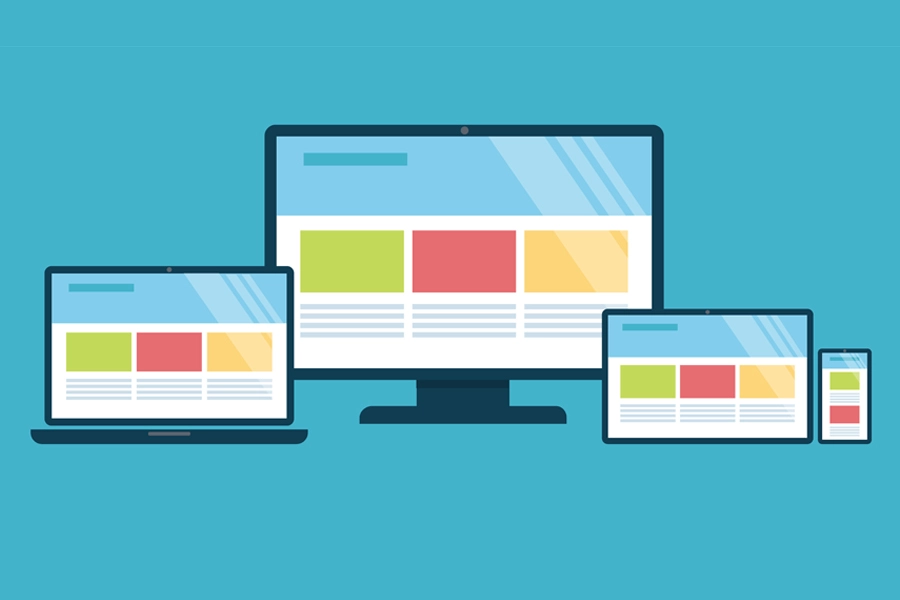
In today’s mobile-first world, ensuring your website looks and functions flawlessly on all devices (smartphones, tablets, desktops) is paramount. Google prioritizes mobile-friendly websites in its search rankings.
According to a Statista report, as of February 2025, mobile devices (excluding tablets) account for approximately 63.05% of all website traffic worldwide.
This represents a significant increase from just 6.1% in 2011 and 38.59% in 2015, highlighting the dominance of mobile browsing today.
Furthermore, around 96.3% of internet users access the internet using a mobile phone of some kind.
An affordable web design solution must prioritize mobile responsiveness. Test your website on various screen sizes to ensure a seamless user experience.
Basic SEO (Search Engine Optimization): Getting Found Online
Having a beautiful website is useless if no one can find it. Even on a tight budget, implementing basic SEO principles is crucial for attracting organic traffic.
Essential SEO Elements:
- Keyword Research (Basic Level): Understanding the terms your potential customers are searching for.
- Clear Headings (H1, H2, H3): Organizing your content logically and using relevant keywords.
- Compelling Meta Descriptions: Short snippets that appear in search results and encourage clicks.
- Image Alt Text: Describing your images for search engines and accessibility.
Many affordable web design options offer built-in SEO tools or allow for easy implementation of these basic elements.
User Experience (UX) and User Interface (UI) Design: Delight Your Visitors
A user-friendly website keeps visitors engaged. Even with a limited budget, prioritize clear navigation, a logical layout, and a professional aesthetic.
HubSpot’s blog highlights that website engagement metrics show how users interact with your site beyond just visits.
Key metrics include time on page, bounce rate, pages per session, conversion rate, scroll depth, and interaction rate.
Analyzing these helps improve user experience, website design, content, and SEO. High engagement signifies a positive user experience.
Content is King: Engaging Your Audience
High-quality, relevant content is the heart of your website. Whether it’s compelling product descriptions, informative blog posts, or engaging visuals, your content should resonate with your target audience.
Don’t underestimate the power of well-written text and high-quality images, even within an affordable web design framework.
Ongoing Maintenance and Updates: Keeping Your Digital Door Open
Budgeting isn’t just about the initial design. Consider the ongoing costs of maintaining your website, including:
- Hosting: The server space where your website files reside.
- Domain Renewal: The annual fee to keep your website address.
- Security Updates: Essential for protecting your website and visitors.
- Content Updates: Regularly adding fresh content keeps your site relevant.
DIY platforms often include hosting in their fees, but other options require separate arrangements. Factor these costs into your overall budget for affordable web design.
Smart Strategies: Tips for Staying Within Budget
Achieving affordable web design requires smart planning and execution. Here are some tips to help you stay within your budget:
- Start Simple: Launch with a minimum viable product (MVP) website that includes only the essential features. You can always add more bells and whistles later.
- Be Clear About Your Needs: A well-defined project scope prevents scope creep and unexpected costs. Provide detailed briefs to designers or agencies.
- Provide Your Own Content: Supplying your own text and images can significantly reduce design costs. Ensure the content is high-quality and aligns with your brand.
- Consider Templates and Themes: Utilizing pre-designed templates can save time and money. Choose templates that are customizable and align with your brand identity.
- Negotiate and Compare Quotes: Don’t settle for the first offer. Get quotes from multiple providers and negotiate terms. Understand what’s included in each quote.
Looking Ahead: The Future of Affordable Web Design
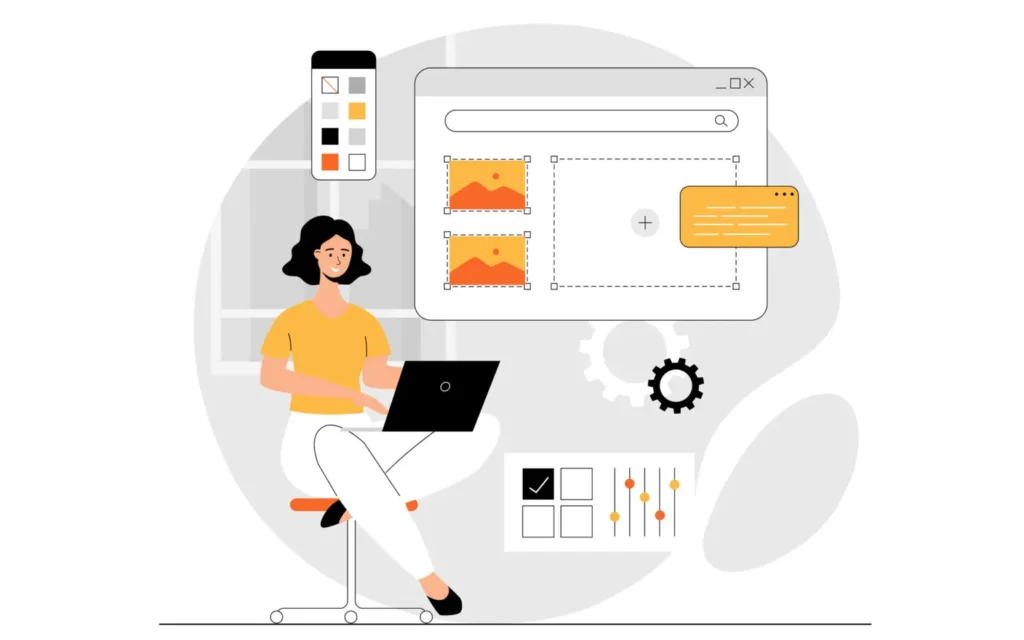
The landscape of affordable web design continues to evolve. We’re seeing advancements in AI-powered website builders that offer more sophisticated customization at lower costs.
The rise of no-code and low-code development platforms is further empowering small businesses to create functional websites with minimal technical expertise. Embracing these trends can unlock even more cost-effective solutions in the years to come.
Conclusion: Embracing the Digital Opportunity
In 2025, a website for a small business will no longer be optional. Affordable web design solutions are readily available for small businesses of all shapes and sizes.
By understanding your needs, exploring the various options wisely, and focusing on essential elements like mobile responsiveness and user experience, you can unlock your online potential and pave the way for sustainable growth.
Take that first step, explore your options, and watch your small business flourish in the digital world!